Metrohm 848 Titrino plus Manuel d'utilisateur Page 137
- Page / 155
- Table des matières
- DEPANNAGE
- MARQUE LIVRES
Noté. / 5. Basé sur avis des utilisateurs


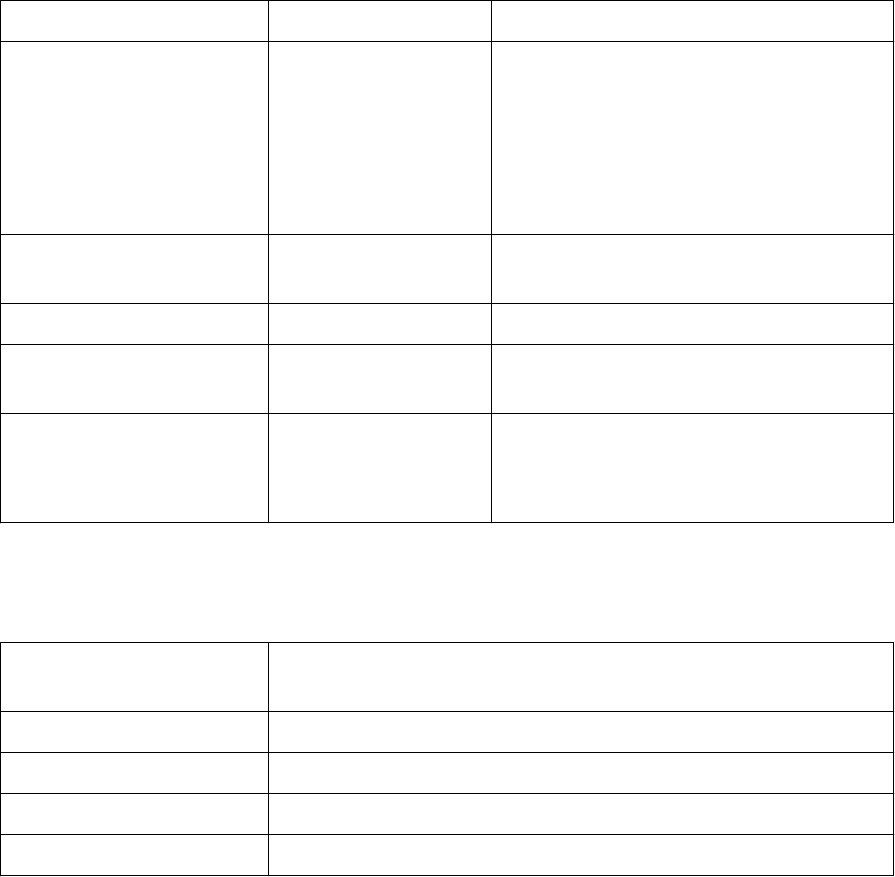
■■■■■■■■■■■■■■■■■■■■■■
10 Appendix
848 Titrino plus
■■■■■■■■
127
Command Function Comment
$A Confirm message Confirm the message on the instrument
with [OK]
A mandatory status scan providing the
message number must take place immedi-
ately before confirming the message, see
above.
$A(OK), $A(CANCEL) Confirm message Confirm the message with [OK] or [Can-
cel]
$A(YES), $A(NO) Confirm message Confirm the message with [Yes] or [No]
$L(method name) Load method The method name has to be known and
unique.
$Q(variable) Request variable value Examples for variables: EP1, R1, C00.
Complete list of the variables, see page
23.
The values of the variables are only available after the end of a determina-
tion (in the status 'ready').
Acknowledgement of
the instrument
Comment
OK Command executed
E1 Method not found
E2 Invalid variable
E3 Invalid command
10.8 Arithmetic algorithms in the 848 Titrino plus
Numerical format
The software of the 848 Titrino plus calculates in accordance with the
widespread standard IEEE 754 (IEEE Standard for Binary Floating-Point
Arithmetic for Microprocessor Systems). This means that the numbers are
used in calculations in "double precision" (64 bit). Decimal numbers are
converted into binary numbers in the computer and used in this form for
calculations. The output on the display and in reports once again contains
decimal numbers; the binary numbers are thus converted back into deci-
mal numbers. In order to be able to check the internal calculations per-
formed by the computer yourself in accordance with IEEE 754, the num-
bers are reproduced in the calculation report in complete accuracy. A min-
- 848 Titrino plus 1
- Table of contents 5
- 6 System settings 52 6
- 7 Parameters 68 7
- 9 Troubleshooting 115 7
- 10 Appendix 117 8
- 12 Warranty (Guarantee) 135 8
- 13 Accessories 137 8
- Index 144 8
- Table of figures 9
- 1 Introduction 11
- 1.2 About the documentation 12
- 1.3 Safety instructions 14
- 1.3.5 Recycling and disposal 15
- 2 Overview of the instrument 17
- 3 Installation 19
- 3.3 Connecting a stirrer 21
- 3.4 Connecting a balance 22
- 6.2148.030 25
- 4 Titrations 27
- 4.3 Endpoint titration (SET) 28
- 5 Operation 29
- 5.2.1 The keypad 30
- 5.3 Formula editor 33
- 5.4 Methods 35
- 5.4.2 Saving a method 36
- 5.4.3 Loading a method 37
- 5.4.4 Exporting a method 38
- 5.5 Control 39
- 5.6 Sample data 40
- 5.7 Sample table 42
- 5.9 Live modifications 47
- 5.10 Results 50
- 5.11 Statistics 51
- 5.13 Manual Control 54
- 5.13.1 Dosing 55
- 5.13.2 Measuring 59
- 5.13.3 Stirring 60
- 6 System settings 62
- 6.2 Managing sensors 66
- 6.3 Managing solutions 68
- 6.4.1 General 70
- 6.5 File management 72
- 6.7 Instrument diagnosis 76
- 6.7.2 Diagnosis functions 77
- 7 Parameters 78
- 7.1.2 Titration parameters 79
- 7.1.3 Stop conditions 84
- 7.1.4 Evaluation 86
- 7.1.5 Calculation 89
- 7.1.6 Statistics 91
- 7.1.7 Reports 91
- 7.2.1 Start conditions 93
- 7.2.2 Titration parameters 94
- 7.2.3 Stop conditions 99
- 7.2.4 Evaluation 100
- ■■■■■■■■■■■■■■■■■■■■■■ 101
- ■■■■■■■■ 101
- 7.2.5 Calculation 103
- 7.2.6 Statistics 105
- 7.2.7 Reports 105
- 7.3.1 Conditioning 107
- 7.3.2 Start conditions 108
- 7.3.3 Titration parameters 110
- 7.3.4 Control parameters EP1 112
- 7.3.5 Control parameters EP2 115
- 7.3.6 Stop conditions 115
- 7.3.7 Calculation 116
- 7.3.8 Statistics 118
- 7.3.9 Reports 118
- 7.4 pH calibration (CAL) 120
- 7.4.2 Buffers 122
- 7.4.3 Reports 123
- 8 Operation and maintenance 124
- 9 Troubleshooting 125
- 9.2 Miscellaneous 126
- 10 Appendix 127
- 10.2 Stirring rate 128
- 10.3 Balance 128
- 10.4 USB devices 129
- 10.4.3 PC mouse 130
- 10.5 System initialization 131
- 10.6 Remote interface 132
- Titration mode DET/MET 134
- Titration mode SET 134
- Figure 24 134
- Remote status diagram SET 134
- 11 Technical specifications 140
- 11.1.3 Temperature 141
- 11.2 Dosing drive 142
- 11.3 Interfaces 142
- 11.4 Mains connection 142
- 11.5 Safety specifications 142
- 11.7 Ambient temperature 143
- 11.8 Reference conditions 144
- 11.9 Dimensions 144
- 12 Warranty (Guarantee) 145
- 13 Accessories 147
- 13.2 Optional accessories 148
- 13.2 Optional accessories 150
 (13 pages)
(13 pages) (66 pages)
(66 pages) (64 pages)
(64 pages) (179 pages)
(179 pages)







Commentaires sur ces manuels